
Training
We offer a wide range of training to meet the needs of our members and support the sector. Unless stated otherwise, training is delivered in English. If you would like GVS to facilitate training that has not be listed, please complete our Training Expression of Interest form.
Recruiting, Selecting and Managing Volunteers
Choose a date below | 10.00 - 13.00
30 January 2026 at CF61 Community Centre, Llantwit Major CF61 1ST
12 March 2026 at St Pauls Community Centre, Penarth CF64 1EU
Cost: Free for GVS Members, costs apply for non-Members
At the end of the session you will be able to:
Identify existing and new volunteering roles for volunteers
Identify where to recruit volunteers
Establish an effective selection procedure
Establish a simple guide for managing volunteers
An Introduction to Creating designs using Canva (in-person session)
13 February 2026 | 9.30am - 12.30pm
Venue: CF61, Llantwit Major
Cost: From £25.00 per person for GVS Members, £50.00 per person for other organisations / individuals
Canva www.canva.com is a design tool that has thousands of ready to use templates at your fingertips enabling you to create quick, easy and effective social media graphics, posters, business cards, flyers, presentations and more!
Canva is free for basic use. A Pro version with added features is available at a cost but is free if you are a registered charity!
The session will cover:
How to navigate Canva’s home page
How to choose a template for your design
How to create a blank design of the size you choose
How to find, add fonts to suit your brand’s image
How to add, move, resize and rotate images
How to add elements – boxes, circles etc
How to insert your saved images including logos
How to duplicate your creations to assist with progressing designs
How to remove image backgrounds, add paid for images, resize any designs (Canva Pro)
How to save the file as a PDF, PNG, JPEG
Optional 30mins at the end of the session to produce a graphic of your choice using Canva (ideally sign up to Canva prior to the session to make full use of this practical element)
Essential Safeguarding for Community Groups and Volunteers
3 March 2026 | 1.00pm – 4.00pm | Venue: St Pauls Community Centre, Penarth - reserve your place
5 March 2026 | 1.00pm - 4.00pm | Venue: CF61 Community Centre, Llantwit Major - reserve your place
Cost: Free for GVS Members
The course is aimed at anyone working directly or indirectly with children, young people and adults at risk in a wide range of workplace and community settings.
Aims:
Learn about the key legislation, guidance, policies and procedures for safeguarding the welfare of children, young people and adults at risk
Understand the roles of different agencies involved in safeguarding the welfare of children and adults
Understand working practices essential to keeping children, young people and practitioners safe in a work setting including E-safety
Identify the characteristics of different types of abuse and neglect and the indicators that these may be taking place
Know how to respond effectively to evidence or concerns that someone has been abused, or neglected
Good practice in record keeping
Be able to describe the principles and boundaries of confidentiality and when to share information
Trainer information:
Jon Trew is a highly experienced safeguarding trainer and consultant based in Wales with a wealth of hands-on and strategic experience working both with children and adults at risk. Jon has worked with preschool children as well as young people leaving care, children with disabilities and adults who are victims of crime.
Boost your organisation's Impact with AI
9 March 2026 | 10.00am - 1.00pm
Venue: St Pauls Community Centre, Penarth
Cost: From £50.00 per person for GVS Members, £70.00 per person for other organisations / individuals
Artificial intelligence (AI) is transforming how organisations operate, organisations, including charities are no exception. Using free AI tools thoughtfully can significantly boost your team's efficiency and the overall effectiveness of your mission.
This introductory session is designed to demystify AI and show you practical ways it can benefit your organisation. We'll explore powerful AI tools like ChatGPT and Copilot, demonstrating their capabilities and how they can be applied directly to your organisation's needs, particularly in enhancing your digital communications.
The session will cover:
AI Overview
Key Terms and Definitions
Exploring ChatGPT and Copilot
AI Best Practices including responsibilities and GDPR
Practical session: Strengthening emails, research, report writing, creating press releases, creating social media posts and summarising information into easy to read formats
Looking Ahead
Quiz, Feedback, Resources, Q&A and Wrap-up
About the Trainer:
Jonathan Pollinger is an experienced and highly effective Social Media and AI Trainer. Based in Cardiff, he provides services and insights related to social media and artificial intelligence, including Webdog Reports. He frequently shares his expertise through blog posts, covering topics such as leveraging AI for small businesses and online retailers, AI's impact on productivity, and predictions for AI in SMEs and social media management.
Group B Safeguarding Training – In Line with the New National Safeguarding Training Standards
16 March 2026 | 9.00am – 4.00pm | Venue: St Pauls Community Centre, Penarth - reserve your place
Cost: Free for GVS Members
This full-day Group B Safeguarding training is designed for practitioners who spend time with people (adults, children or both) either in group settings or on a one-to-one basis. Delivered by an experienced trainer, the session will build your confidence and knowledge in recognising, responding to, and preventing abuse, harm, or neglect. Through interactive learning and practical discussion, you will explore the legislation, policies, and professional responsibilities that underpin safeguarding practice, and develop the skills needed to play your part in protecting individuals and promoting their rights.
Aims:
Understand what legislation, national policies, and codes of conduct and professional practice mean in relation to safeguarding practice, and how they support people’s rights to be protected from abuse, harm and neglect
Know how to work in ways that safeguard people from abuse, harm and neglect
Understand your role and the roles of other practitioners and agencies in relation to safeguarding practice
Understand the factors, situations and actions that could lead or contribute to abuse, harm or neglect
Know how to report, respond and record concerns or allegations related to safeguarding
Trainer information:
Jon Trew is a highly experienced safeguarding trainer and consultant based in Wales with a wealth of hands-on and strategic experience working both with children and adults at risk. Jon has worked with preschool children as well as young people leaving care, children with disabilities and adults who are victims of crime.
Emergency First Aid at Work (EFAW) three-year certificate (in-person session)
TBC | 9.00am - 4.00pm
This course can be adapted to suit a particular audience and is ideal for lower risk organisations, and in accordance with the Health and Safety (First Aid) Regulations. The course is run over one day and includes both theory and practical sessions, in a relaxed atmosphere, designed to boost a candidate's confidence.
Certification is dependent on successful continuous assessment of the student, there is no final exam. Those students who complete the course and are deemed to have reached the required standard are issued with a certificate that is valid for three years.
During the course, the delegates learn how to perform emergency first aid and potentially save a life
Assessments are on-going with no final exam
The course will run for six hours plus breaks
All delegates are required to attend for the full duration of the course
Why learn first aid?
Accidents and medical emergencies can happen in any place and at any time. So although this is a course aimed at first aid in work, these same emergencies can happen in your home, or even a night out. So be prepared. Learn how to save a life.
Course Syllabus
First Aid Priorities
Managing Incidents
CPR including use of a defibrillator.
Unconsciousness
Seizures
Control of Bleeding
Burns and Scalds
Dressings
Recording and Reporting
First Aid Kits
Unlock the Power of Facebook for Your Organisation (Online session)
TBA | 9.30am – 12.30pm
Discover how to maximise the potential of your Facebook presence in this comprehensive three hour training course designed specifically for organisations. From optimising your Facebook Page and crafting engaging posts to making the most of Instagram Stories and Reels, you’ll learn how to build a strong online community, grow your followers, and connect with other organisations. The course also includes an overview of Facebook advertising. The course concludes with a quiz and a Q&A session. You'll leave the course with actionable strategies to enhance your social media efforts.
Course content:
How to optimise a Facebook Page
How to create quality posts for the main feed
Making the most of Instagram Stories
Making the most of Instagram Reels
How to increase your followers
How to engage and network with businesses and organisations
How to create a community using a Facebook Group
Facebook advertising overview
Quiz
Review and Q&A
Trainer information:
Jonathan Pollinger is an experienced freelance Social Media and AI Trainer based in Cardiff, South Wales. He specialises in social media and AI providing expert support with Facebook, Instagram, LinkedIn, ChatGPT and Microsoft Copilot. With over 15 years of experience, he has become a well-connected figure in the digital marketing industry, regularly sharing his insights on BBC local radio regarding social media, AI and technology.
Social media for the Third Sector (online session)
Choose a date below | 9.30 - 12.00
TBC
You will learn...
How social media works in the current landscape
How to identify individual and organisational barriers to using social media
Which types of content performs well on social media right now
How to craft unique and engaging posts for your various social platforms
How to get started with your charity’s social media strategy
Being a Trustee - The Essentials (online session)
TBC - Contact GVS
This training session will cover the fundamentals of being a trustee.
At the end of the session you will be able to:
Understand the purpose of the governing document and how this differs from policies and procedures
Understand the concept of different legal structures, including limited liability
Know where to access the essential trustee guidance
Getting started with TikTok (online session)
Choose a date below | 9.30 - 12.00
Choose a date below
TBC
You will learn...
The culture of TikTok and how to find your brand's ‘niche’
How to navigate the TikTok app
How to use free editing tools to create entertaining, educational and inspirational videos
How to leverage the features provided by TikTok to grow your brand
Writing for your website (online session)
TBA | 9.30 - 12.00
You will learn...
Create interesting and engaging content to meet your website visitors' needs
Create and use eye-catching media to take your content to the next level
Efficiently plan and stay on top of your online content
Understand how search engines work and the use of keywords
Getting Fit for Fundraising
TBA | 10.00 - 11.30
Get advice on fundraising for your charity or voluntary group.
At the end of the session you will:
Understand an overview of the important steps involved in successfully applying for funding opportunities
Know where to go to find funding opportunities
Better understand the principles of writing a good funding application
An Introduction to Data Protection (including GDPR)
TBA | 10.00 - 12.00
A workshop to help you with key information about the basics of Data Protection since our departure from the EU and the Transition Period.
At the end of the session you will:
Be able to identify what information is classed as 'personal data' and apply that to their work setting
Understand what is lawful data processing
Understand how to perform their role in a way that is compliant with data protection requirements (GDPR)
Understand the rights of individuals (data subjects)
Know how and when to report a data breach, if necessary
Recruiting Selecting and Managing Volunteers
TBA | 10.00 - 12.00
An ideal training course if you are new to managing volunteers or would like a refresher.
At the end of the session you will be able to:
Identify existing and new volunteering roles for volunteers
Identify where to recruit volunteers
Establish an effective selection procedure
Establish a simple guide for managing volunteers















